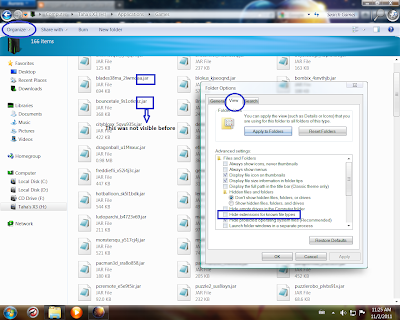 This was the thing I was pondering on for days. Its bit of a time consuming work but this thing can be done!
This was the thing I was pondering on for days. Its bit of a time consuming work but this thing can be done! Yes you can send .jar files directly from your cell phone to another via Bluetooth. I read on different places on internet for this but couldn't find a full fledged detailed guide on how to do this. So I am here to help those who have encountered problems same as mine. This thing is quite easy if you have windows Xp as you can rename the game files directly. The following steps are for the users of windows 7:
1) Download .jar game files from www.mobile9.com
2) Make folder and copy all the files in a single folder.
3) Now open the tab on Top Left corner of your screen named [ORGANIZE]
4) Go to folder and search options
5) Switch to the VIEW tab
6) Un-Tick/Check the box named [Hide extensions for known file types]
7) Now you can see extensions written after the file name e.g [.jar .exe. etc...]
8) One by one select each game file that you have in a separate folder and rename them.
9) Only remove the part of their name which says (.jar) & Confirm the error message that appears afterwards.
5) Switch to the VIEW tab
6) Un-Tick/Check the box named [Hide extensions for known file types]
7) Now you can see extensions written after the file name e.g [.jar .exe. etc...]
8) One by one select each game file that you have in a separate folder and rename them.
9) Only remove the part of their name which says (.jar) & Confirm the error message that appears afterwards.
10) Now transfer the files to your cell phone via Data Cable or Bluetooth etc...
11) You can now send these files from your cell's Bluetooth to another phone.
12) The receiver just have go to in options(in his cell phone) and rename the game files by adding (.jar) at the end of the file name.
ENJOY! THE FILES ARE NOW USEABLE
11) You can now send these files from your cell's Bluetooth to another phone.
12) The receiver just have go to in options(in his cell phone) and rename the game files by adding (.jar) at the end of the file name.
ENJOY! THE FILES ARE NOW USEABLE
P.S-Do not include Brackets "(),[]" when following the steps.
Thank You For Visiting :)


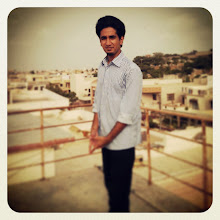
No comments:
Post a Comment
Please share your thoughts. Thanx :)